Do you have some files need be hiding? I think everyone has something that is private and does not want show other people who use same computer. Maybe that has a lot of ways to lock or hide files in your computer, but here is a quick way to settle it without software. Just step by step follow below:
Open Notepad or any other text editor.
Copy the code below and save as locker.bat. Don’t forget to change the password (the field in red).
Open locker.bat, it will create a folder called Private.
Put the files that you need to hide in this folder.
Run locker.bat again, and confirm.
When you want to lock the folder, just double click locker.bat, it will appear "Are you sure you want to lock the folder(Y/N)", just enter "Y". If you want to access the folder, it also appear "Enter passwaord to unlock folder", and enter the password.
Maybe that is not perfect but easier to do.
cls
@ECHO OFF
title Folder Private
if EXIST "Control Panel.{21EC2020-3AEA-1069-A2DD-08002B30309D}" goto UNLOCK
if NOT EXIST Private goto MDLOCKER
:CONFIRMecho Are you sure you want to lock the folder(Y/N)
set/p "cho=>"
if %cho%==Y goto LOCK
if %cho%==y goto LOCK
if %cho%==n goto END
if %cho%==N goto END
echo Invalid choice.
goto CONFIRM
:LOCK
ren Private "Control Panel.{21EC2020-3AEA-1069-A2DD-08002B30309D}"
attrib +h +s "Control Panel.{21EC2020-3AEA-1069-A2DD-08002B30309D}"
echo Folder locked
goto End
:UNLOCK
echo Enter password to unlock folder
set/p "pass=>"
if NOT %pass%== password here goto FAIL
attrib -h -s "Control Panel.{21EC2020-3AEA-1069-A2DD-08002B30309D}"
ren "Control Panel.{21EC2020-3AEA-1069-A2DD-08002B30309D}" Private
echo Folder Unlocked successfully
goto End
:FAIL
echo Invalid password
goto end
:MDLOCKER
md Private
echo Private created successfully
goto End
:End
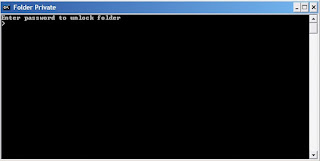

你的电脑里有什么东西要隐藏起来?我想每个人都一些属于私人的东西,而这些东西并不适合他人查看,尤其是使用同一台电脑。这里有一个非常简单和快速的方法来锁住和隐藏文件,而这一切并不需要任何软件的帮助。只要跟随下面的步骤就可以实现。
打开Notepad或任何文字编辑器。
拷贝和粘贴到Notepad里面,用locker.bat格式保存。不要忘记更改密码(红字)。
打开(双击)locker.bat,它会建立一个名叫Private的文件夹。
将你想要锁住和隐藏的文件放入Private的文件夹内。
再次双击locker.bat,确认它即可。
如果你要锁住和隐藏文件夹,只要双击locker.bat。它会显示"Are you sure you want to lock the folder(Y/N)",只要输入"Y"。如果你要进入该文件夹,它会显示"Enter passwaord to unlock folder",只要输入密码即可。
可见上图。



No comments:
Post a Comment